The Smart PDF Tools application is a lightweight PDF utility that was developed primarily for use on mobile devices. When it comes to working with PDF files, the Smart PDF Editor App gives users a wide variety of options to choose from. You may convert any file type, including Excel, barcodes, images, and text, to PDF format. You have reached the perfect site that enables you to make changes to EVERY ELEMENT of your PDF file. To sum up, every PDF tool you may possibly need is included in one app. Upload images to PDFs for a classy touch of personalization.

Features Included in Smart PDF Tools
- One can add a password to the PDF
- PDF Optimization
- Put a custom text
- Easy to rotate PDF pages
- Add custom watermark
- Attach custom images
- Easy to combine PDFs
- Easily split PDF
- Smoothly Invert & compress the PDF
- Delete the similar pages
- Delete a different page from the PDF
- Rearrange and reorder the page
- PDF to Image Converter
- Zip to PDF converter
- Extract Text
- Scan QR codes & Barcodes
- Add signature in PDF by PDF Editor
- Availability of image editor
- Predefined page size
- PDF preview
- Generate grayscale PDF
- Add Custom border
- Apply custom margin
- Change Page color in PDF
- Show the page number of the PDF
- Change Font Style, Color, and Size
- Android 11 Ready
- 11 Different languages supported
- Light/dark both themes supported
- Easy-to-Understand Code
- Clean & optimized Code
Only logged in customers who have purchased this product may leave a review.
$29.00
Regular LicenseWhats included
- Developed by experts
- 6 months free support
- Future updates
- 14 day money-back guarantee
Last Updated : Jan 24, 2023Item ID: 503
Software Version
Android 09Android 10Android 11Android 12
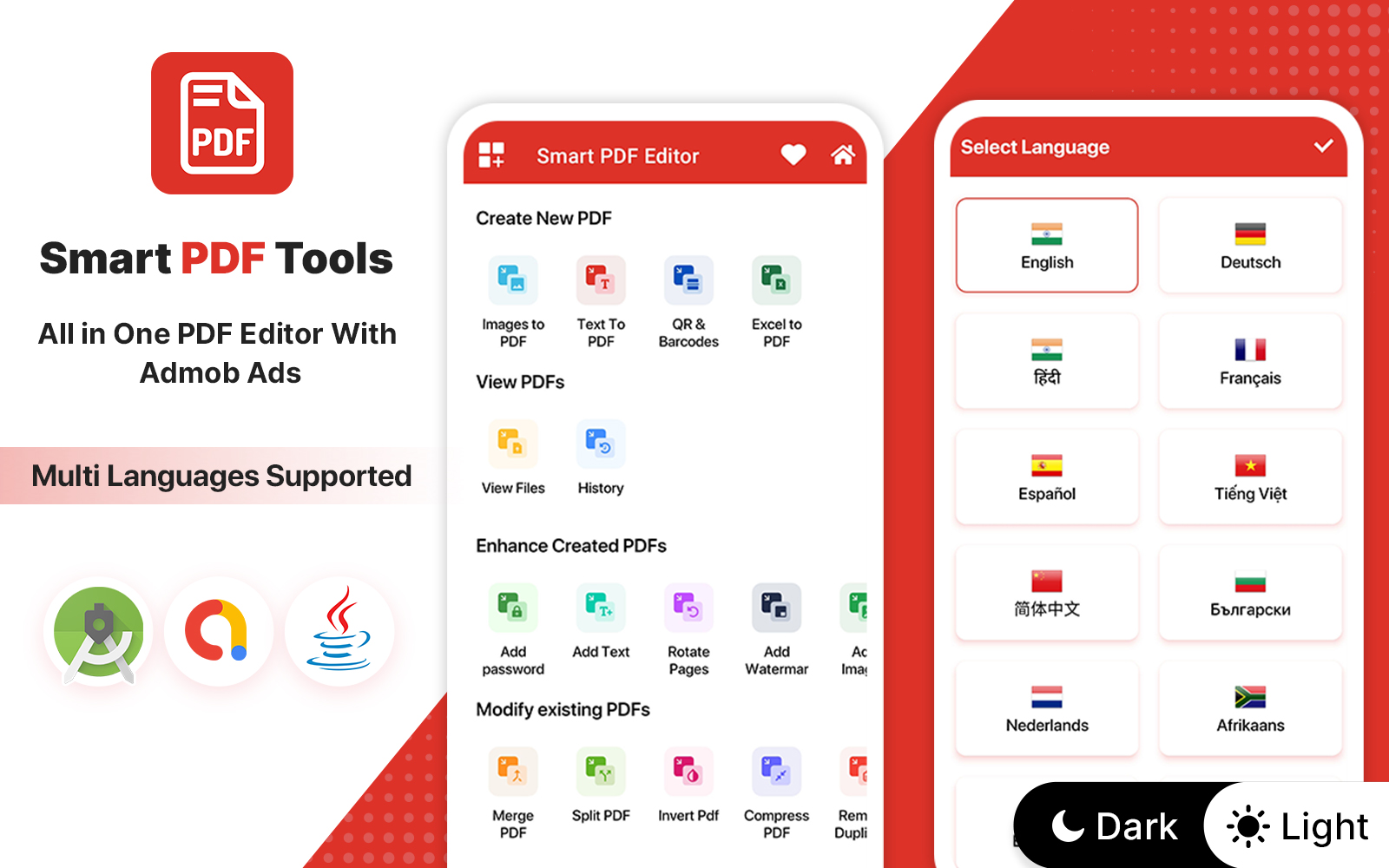




Reviews
There are no reviews yet.